|
||||||||||||
|
||||||||||||
|
Gmail - General Tips for Receiving All of Your OlderFemales.com Emails: 1. In the "Quick Contacts" section on the left side, click "Add Contact". In the resulting text box, type each of the following email addresses and click the "Save" button after each entry. [email protected] [email protected] [email protected] [email protected] [email protected] [email protected] 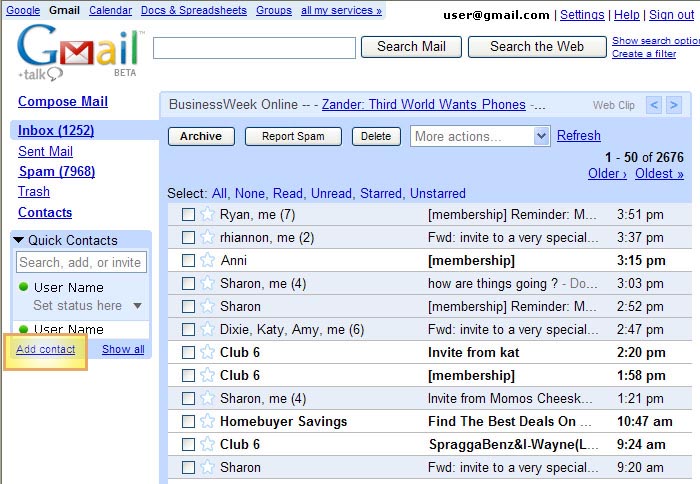
2. It's a good idea to routinely check your spam, junk and blocked email folders to see if any OlderFemales.com messages were routed there by mistake. |
|
|
|
Copyright © 1996-2024 Various, Inc. All rights reserved. Disclaimer: This website contains adult material, all members and persons appearing on this site have contractually represented to us that they are 18 years of age or older. Privacy Policy | Terms of Use 18 U.S.C. 2257 Record-Keeping Requirements Compliance Statement | Protect Kids | Help / Contact | Report Abuse or Sexually Explicit Ads | *Note about Numbers |
